www.mbpowertools.ca
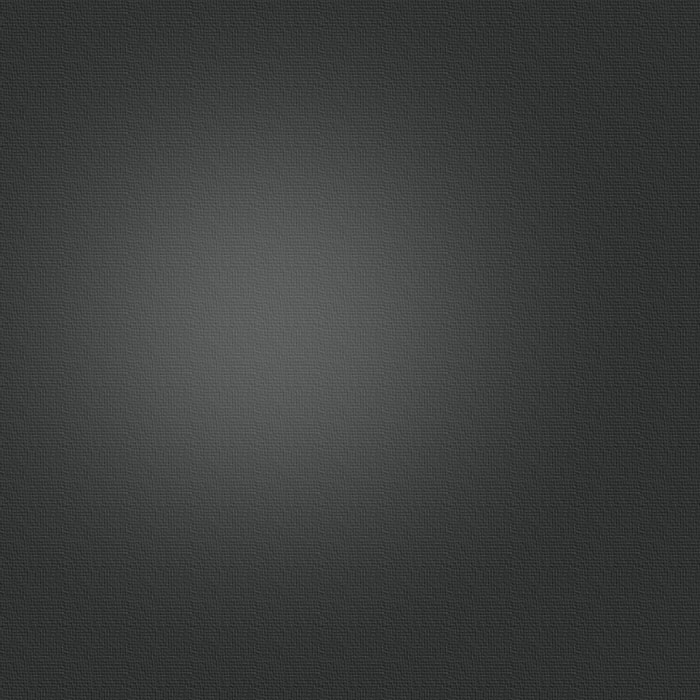
mbDriveHD for iPad
Turn your iPad into a wireless network disk and document viewer.
With mbDriveHD, transferring files to and from your iPad has never been easier! Thanks to our lightning fast Web server build-in, you can use any web browser to transfer your documents and files to/from iPad.
Try before you buy
You can download our free iPad application "mbDrive HD Free" to try out the touch pad and keyboard functions.
Key features:
1. High performance Web server provides fast and easy file transfer.
2. Compatible with OS X 10.5 and above, WinXP, Vista and Windows 7.
3. Transfer the files to/from mbDriveHD using Web browser.
4. Transfer the files to/from mbDriveHD by using USB cable. (iTunes file sharing).
3. Supports typical file management operations on mbDriveHD. Functions include:
* Create new folder.
* Delete/rename files and folders.
* Copy and move files.
5. Views or plays the document/media file stored in mbDriveHD. Supported file formats:
*Microsoft office documents
*PDF files
*iWork documents
*Safari Web Archives
*Web pages .htm .html
*Text files
*Image files .png .jpg, .jpeg, .gif .tiff
*Video files .mp4 .mov
*Audio files .mp3 .aac
6. Supports landscape orientation.
7. Export images/photos to Saved Photos Albums.
Requirements:
1. Computer running OS X 10.5 and above, WinXP, Vista or Windows 7.
2. iPad and your computer needs to be on the same WiFi network.
3. iOS 4.2.
Note:
If you have any problems, please contact our technical support before leaving a bad review. We cannot get your email address from the review and will have no way to help you solve the problem.
Screen shots:






©2019 mbpowertools.ca
